虽然市面上有很多但是我最终选择的还是一个正在开发中的
- 本机 Minecraft 版本:1.19
- 经过测试的 Minecraft 版本:1.81.121.161.171.181.19
- 源代码:https://github.com/MWHunter/Grim
- 作者:DefineOutside,retrooper (PacketEvents)
- 支持的语言: 英文、中文
- 捐赠链接:https://paypal.me/DefineOutside
测试服务器:test.grim.ac
由于当前引擎设计的技术限制和 mojang 对网络代码的完全愚蠢,只会修复主要问题。小问题将被忽略。通过使用 Grim,您应该解决遇到的问题或付钱请人这样做,或者忽略它们。我不能再为成千上万的人免费提供支持。
请注意,GrimAC 与 ProtocolLib 4.x 不兼容。如果使用 ProtocolLib,您必须更新到 ProtocolLib 5.x 开发版本:https://ci.dmulloy2.net/job/ProtocolLib/
GrimAC 是一个实验性的开源预测反作弊。在 beta 测试期间,它在 spigot 上是免费的。它最终将被支付和/或将包括额外提供基于订阅的付费支票。
反作弊对于 1.8 和 1.19 服务器都是稳定的,两个版本都被超过一百名玩家同时测试。它是为 1.19 编写的,并已向后移植。对玩家动作进行1:1模拟,杜绝违规行为。它检测到 99.99% 的 antikb,0.0001% 的速度增加,以及几乎所有在其上测试的运动作弊。它甚至可以检测范围和运动中的 Optifine FastMath。整个预测引擎运行在 netty 上,以避免滞后于主线程。在 40 个玩家服务器上的性能被认为是 netty 线程上每个玩家 0.4% 的额外 CPU 负载,每个玩家主线程 CPU 负载 0.0005%(可忽略不计)。这比任何其他公共反作弊都要快得多。
Geyser玩家完全豁免。
对于 3.01 reach,请在 reach 配置中启用交易前和交易后,1.8 玩家在 1.8 服务器上。默认情况下,交易前和交易后被禁用以节省带宽。1.9 的玩家被检查到大约 3.04 的范围,并进行了长时间的战斗。
如有任何问题,请在 github 或 discord 上报告它们:https://discord.gg/FNRrcGAybJ
许可证:
- 只要您遵循 GPL,您就可以复制、分发、修改、分叉、出售和获取此插件的代码作为您自己的代码
- 鼓励您查看和修改 github 上的源代码
- 您可以无限期地为任意数量的服务器使用此插件和衍生作品。
Wiki:命令、权限、惩罚等:
https ://github.com/MWHunter/Grim/wiki
安装说明:
如果您使用 Geyser,请将 Floodgate 放在后端服务器上,这样 grim 就可以免除基岩玩家。如果 Grim 在代理上,则无法访问 Floodgate API。
如果您使用 ViaVersion,它应该在后端服务器上,因为移动高度依赖于客户端版本。
命令
<> 表示参数是可选的
[] 表示需要参数
严峻的用户命令
/grim help - 显示命令列表和描述
/grim alerts - 切换接收警报违规
/grim profile [player] - 显示有关玩家的信息,例如客户端版本和敏感度
/grim reload - 重新加载所有配置文件,这也会重置所有在线违规
/grim spectate [player] - 进入旁观者并传送到玩家身边
/grim stopspectating - 回到原来的位置并离开旁观者
/grim log [0-255] - 上传预测标志的调试日志
/grim verbose - 显示所有标志,没有缓冲区
/version GrimAC - 检查 GrimAC 的版本
面向开发人员的命令、探究逻辑和调试
/grim debug - 切换预测输出
/grim consoledebug - 将预测输出切换到控制台
/grim sendalert [message] - 发送警报的内部命令,用于测试谁有权查看警报
预测输出格式
P:预测 - grim 认为最接近实际运动的最佳运动
A:实际 - 客户端发送到服务器的实际移动
O: Offset - 预测和实际运动之间的距离
权限
Commands
<> means argument is optional
[] means argument is required
Grim user commands
/grim help - Shows a list of commands and descriptions
/grim alerts - Toggles receiving alert violations
/grim profile [player] - Shows information about a player, such as client version and sensitivity
/grim reload - Reloads all config files, this also resets all online violations
/grim spectate [player] - Go into spectator and teleport to the player
/grim stopspectating - Return to your original position and leave spectator
/grim log [0-255] - Upload a debug log for a prediction flag
/grim verbose - Show every flag, without a buffer
/version GrimAC - check version of GrimAC
Commands for developers, poking at logic, and debugging
/grim debug - Toggles prediction output
/grim consoledebug - Toggles prediction output into console
/grim sendalert [message] - Internal command to send alert, useful for testing who has permission to see alerts
Prediction output format
P: Prediction - The best movement that grim thinks was possible as close to actual movement
A: Actual - The actual movement that the client sent to the server
O: Offset - The distance between the predicted and actual movement
Permissions
Alert permissions
grim.alerts - Receive alerts for violations
grim.brand - Receive alerts for client brands
Exempt permissions
grim.nosetback - Disables setbacks for the player. May be used to disable all setbacks at once or as a perk for staff/ranks.
grim.nomodifypacket - Disables nofall correction, timer correction, reach cancelling, and other packet modification.
grim.exempt - The player is ignored by grim
Command permissions
grim.performance - Allows you to use /grim perf
grim.profile - Allows you to use /grim profile [player]
grim.sendalert - Allows you to use /grim sendalert [message]
grim.debug - Allows you to use /grim debug
grim.help - Allows you to use /grim help
grim.reload - Allows you to use /grim reload
grim.spectate - Allows you to use /grim spectate [player] and /grim stopspectating
grim.log - Allows you to use /grim log [0-255]
grim.verbose - Allows you to use /grim verbose
非特殊说明,本博所有文章均为博主原创。


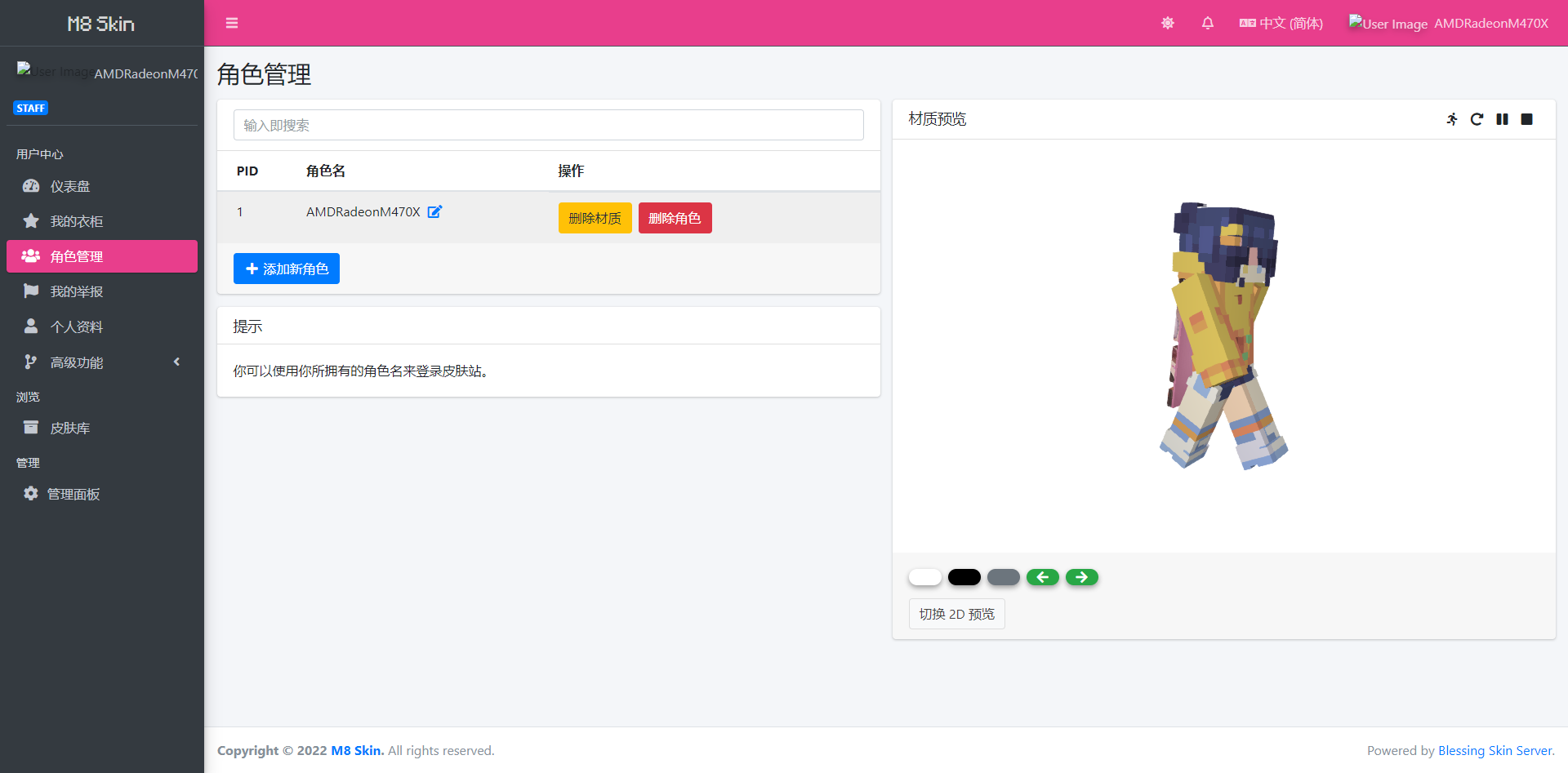
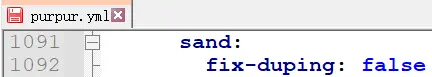
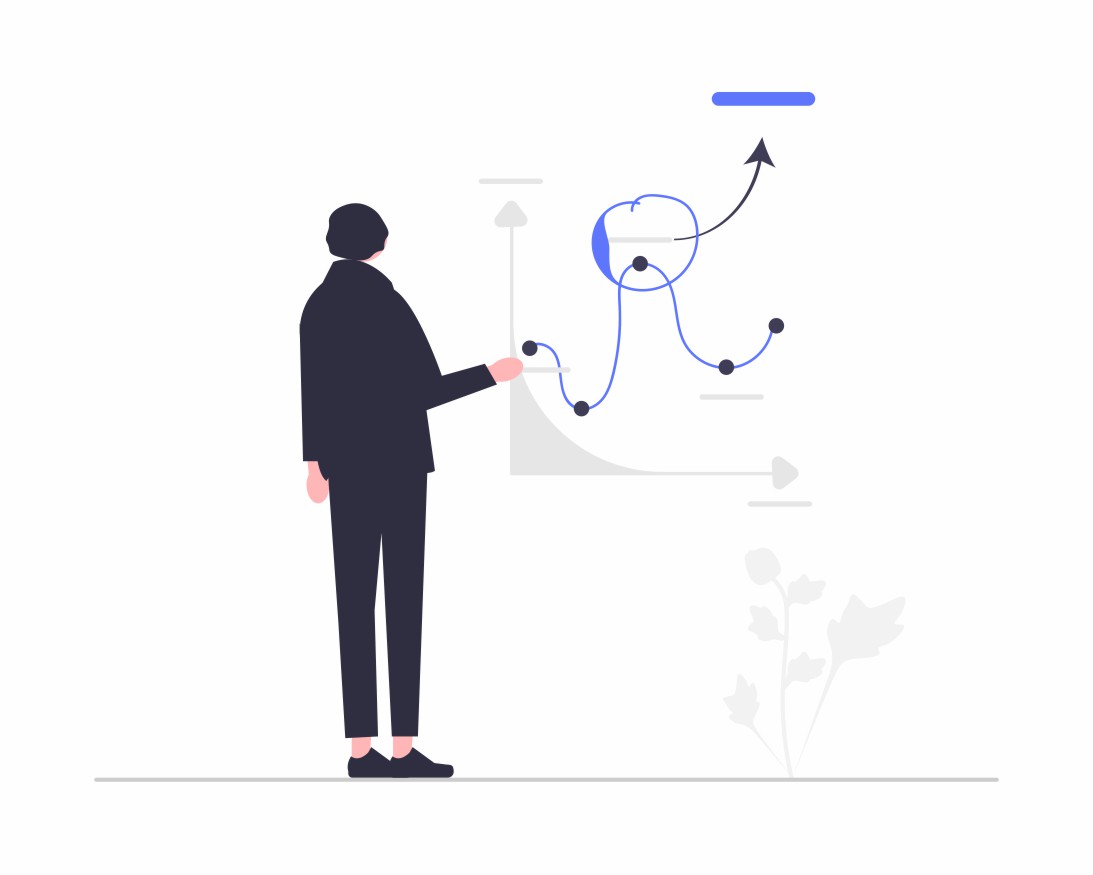

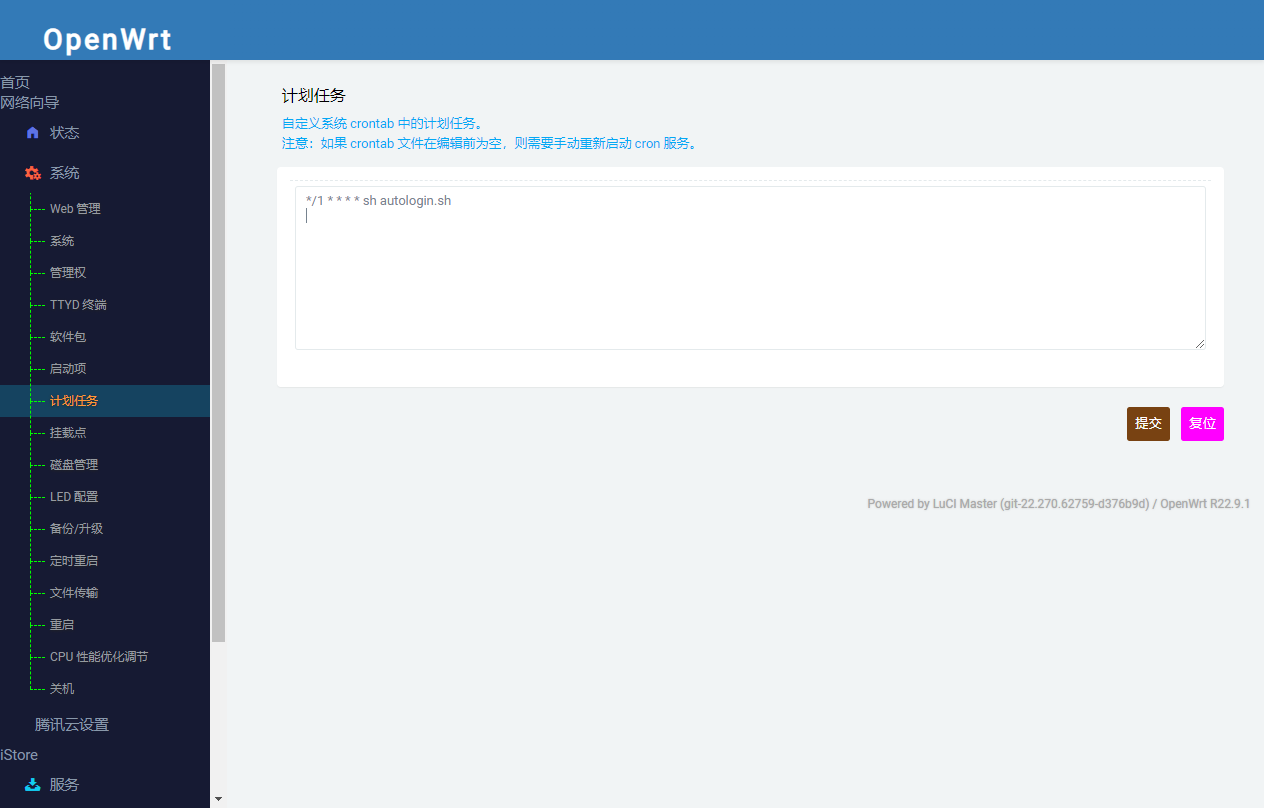
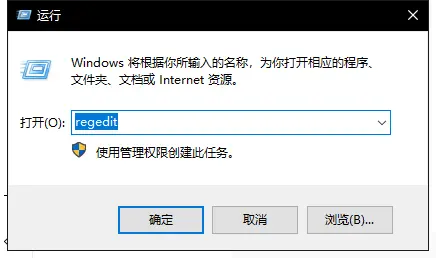

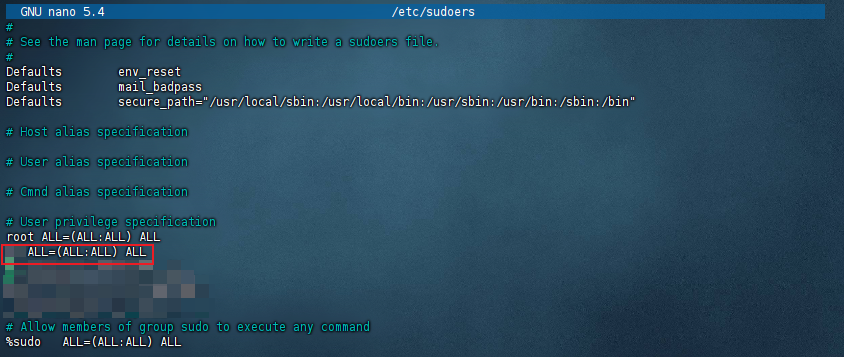

共有 0 条评论